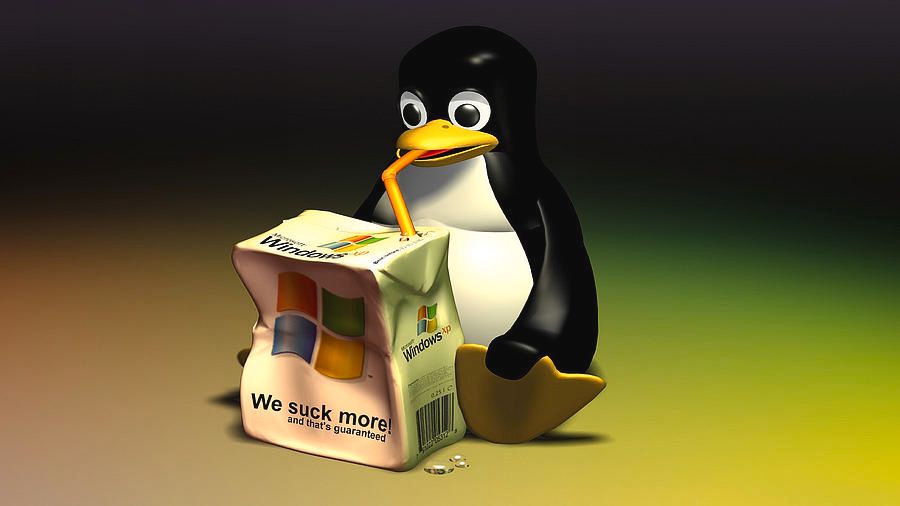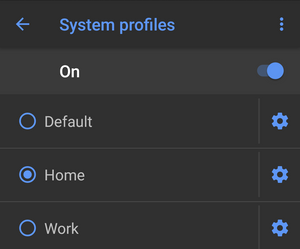Before I start this list, it is best I make some clarifications on my GNU/Linux preferences.
I am a Debian user and prefer their philosophy of usability, security and simplicity. It has rarely let me down in regards to reliability and most software is well documented. Along with that, Debian offers a huge repository of packages, so you will rarely need to waste the time to build them yourself.
I do use systemd. I have tried going with various other init systems, but due to their volatility and incompatibility with most other packages, I had to resort to switching back and hoping that the maintainers at least try to maintain the UNIX philosophy of simplicity with time, as they ahve recently started to do.
I use a Desktop environment (DE), although that is rarely utilized, as I run most of my system through the terminal and when I do utilize the DE, it is for the purpose of displaying media. I do not perform file operations and tasks under GNU/Linux as I do under Windows.
For the reasons above, I am not interested in any kind of ricing, since I rarely focus on the Desktop. I do, however, have many Terminal emulators, some of which customized heavily, that I use in different occasions.
I am probably forgetting to declare something above, but you will probably gleam the answer in the text below.
-
Desktop Environment: LXDE
-
Web Browser: Firefox Developer Edition
I chose Firefox for my main browser mostly due to privacy concerns, although Chrome outperforms it in some areas. It is open source, reviewed by the FSF and community oriented. The main benefits it has over competitors is the ability to customize it however you want, the heightened security and privacy measures, its extensibility and the Developer edition provides you with some excellent Web development tools. However, Firefox is known for its huge memory footprint, but that is not exclusive to it alone, since most full featured browsers suffer from the same. It is a consequence of the modern developments in web technology, a lot of which is implemented very bad.
I do use other browsers, such as Chrome as well, but that is only to address compatibility issues on websites I visit or if I need to bypass some geofilter with the proxy it runs automatically. -
E-mail Client: Thunderbird
A lot of the reasons I chose Thunderbird are the same as why I chose Firefox. It is the industry standard, it supports proper encrypted connections and reliable storage of credentials. However, unlike other alternatives, it tends to use a lot of memory and disk resources, especially if you have a lot of accounts.
-
Instant Messaging and Audio/Video communication: Discord / qTox
Sadly, no good open source alternative exists for Discord. The developers are aware of that, which is why they do not hurry with feature requests or bugfixes. Their overall team seems to disregard user feedback and uses outdated cringy references and memes when it comes to their product and communication. However, it provides a good quality Audio/Video using the latest and greatest compression codecs, a excellent server/room administration toolkit and is not particularly resource heavy. It has a nice UI and a simple user account system and hey, it beats using Skype :)
Sometimes, I use other software such as qTox when I have to communicate with certain people and make sure the communication is as secure as possible. -
File compression: 7-zip
7-zip has been the tool of choice for over a decade when you want a powerful and and the same time, computationally inexpensive compression. Its small package size plus its plugin support and advanced context menu operations make it one of the most powerful options out there. Under GNU/Linux, it exists as the p7zip package for most distributions.
-
File sharing: qBitTorrent
While new and still being fully developed, qBitTorrent has proven to be a sturdy and lean client for everyday use. It supports many common p2p torrent features, but also boasts an excellent bandwidth monitor, peer filtering, advanced tracker control and a good plugin engine. With recent patches, leading to version 4, it has blown its main competitor, Deluge, out of the water, especially with their ongoing libtorrent issues.
-
File recovery: TestDisk
TestDisk is hands down the most thorough and reliable tool when it comes to file recovery. Initially, the Windows port had some issues, but as of version 6.6 and above, it works perfectly by my experience. It is apparently, still in beta, but works just fine enough. It recognizes even UNIX and BSD filesystems and can recover partition contents to any drive, which is really useful in case you multiboot often.
-
File backup: rsync
Rsync is pretty much the universal standard when it comes to backing up UNIX systems in a personal and commercial setting. It produces reports, can archive backups, runs as a service, has very stable builds and accesses everything you need to backup. It provides the option fo further configure the schedule and the files to be backed up from run to run so you do not waste disk space as the other popular alternative of dd-ing your root to an external drive.
-
System information: screenfetch
Screenfetch started as a internet collaborative project, but since its popularity, it has picked upa more active development process by a few individuals who have polished it so it can be used by various UNIX distributions to view summarized information for their system. It was later ported to MacOS and a Windows clone that uses PowerShell exists as well. Due to its small size and relatively fast execution, I prefer to use it as such information is rarely needed in my case.
-
Coming from using MPC-HC for over than 4 years, switching recently to mpv as my primary video player was not the easiest of tasks. The vast difference they have when it comes to their user interface and controls was stunning. It was easy to get used to, however, as soon as I shook off my habits from MPC-HC. I mainly moved due to the end of support MPC-HC's team announced, but what I was hearing about mpv was another factor. It could play many more filetypes MPC-HC couldn't handle, the seeking was way better and so was the hardware footprint. I decided to try it out and I am not dissapointed. It has played everything I have thrown at it, excluding some streams and devices, which is why I still use VLC from time to time. Especially with the latest updates, it has made watching any stream as easy as 1, 2, 3.
-
Audio player: Clementine
Clementine still leaves much to be desired in my opinion, but it is the best music player that I have seen for GNU/Linux distributions. It is kind of clunky and minimalized in a bad way, unresponsive, breaks often and it reminds me of Windows Media Player in a way that brings up something maddening about using it. I tend to interact with its UI as least as possible thanks to media control keys on my machines. And thank God for that.
-
Image viewer: nomacs
Nomacs is minimalistic, simple to use and powerful. If FOSS as well, this is the perfect combination of features you want in a software. It is irreplacable for me as a person who deals with a lot of media, including images as a Data Archiver and a more general definition of a "Data hoarder". It can read many popular image formats, including gifs, raw and uncompressed images. Nomacs has ports to different OS's too, but are not well maintained as the GNU/Linux ones so are often disregarded and it is thought of a single platform software only.
-
Audio editor: Audacity
This is a piece of software that is used by hobbyists and professionals alike. It provides the essential features one might want and even has some distinctive features like its easy to use plugin system, it's lossless processing and simple interface. The last part is debatable, since often people say the UI is clunky, since everything is clumped on the top without any sorting, but I personally find that more organized, since once you get the hang of it, everything is right there for you to use without going into much submenus and windows. One thing people often forget to do with Audacity is to install its FFMPEG and LAME plugins to ensure and expanded file support list, which is a damn waste.
-
Image editor: GIMP Krita Inkscape
Now, when it comes to image editing in its broad definition, there is no one program to use. Instead, you use software based on what you want to do. GIMP is good for image editing due to the vast amount of tools and features it has, Krita is most useful to graphic artists due to its enormous support for pressure tablets and other input devices and Inkscape is useful for when you need to do any vector art.
I do not feel the need to go any deeper on why that is, since the community and perception of them are already pretty wide and its easy to see why because of it. -
Text/Code editor: nano Vim Brackets
The criteria listed above apply to nano easily as well. It is no Vim when it come to functionality and plenty of people have argued about text editors. I personally prefer a minimalistic editor for a majority of text operations and coding. However, I do recognize Vim as valuable and having its uses in more advanced cases. If you're working with a project or making one, you would need something with a bit of a structure behind it. For that, Brackets offers just that as well as excellent support for most web development langauges and even has a live preview feature, that some have managed to get working with Firefox instead of Chrome.
-
File manager: Dolphin Midnight Commander
This will largely depend on your DE, since I've found that often file managers are tailored to the DE they come preinstalled with. Like PCManFM comes with my preferred DE, LXDE, Dolphin comes with KDE. It is, however, different in some aspects as its better developed compared to other file managers so I find it easy and preferable to switch from your DE's default. Dolphin is user friendly, properly structured and has all the functionality you might need.
Despite all this, I rarely use the DE, so I prefer to use Midnight Commander, since it is really powerful and runs in your terminal. Comes with support for common file operations, is very customizable and offers a good preview of your current and working directory in two panels side by side. -
PDF reader: Evince
Evince is a excellent tool that can handle many document types and has many advanced features like text selection, some editing, copying, selecting and such. It serves its purpose adequately, albeit being sometimes unstable, it can bypass the draconian DRM attached to most documents like PDF's, but gives you the option whether to respect it or not. It is lightweight and easy to use, which is why it comes preinstalled with most GNU/Linux distros.
-
Office suite: LibreOffice
With the selling of OpenOffice to Oracle and the disagreements its developers had about the project with them, LibreOffice was born. The original creatorspacked their bags and vowed they would outcompete Oracle.
LibreOffice is a fully functional replacement for Microsoft's Office package and in some aspects, it is even better. LibreOffice features support for multiple filre formats, including those produced by other Office suites. With recent versions, the developers added support for working with cloud solutions, which is something seen in very few other similar pieces of software. The best thing about it is that LibreOffice is multiplatform, meaning that you don't need to worry for compatibility when you edit between different devices. -
Screenshots: Shutter
Shutter is a miniature and highly customizable screenshot utility which helps you capture all or parts of your screen or any webpage you might be visiting. It supports exporting as many image formats which you can then later conveniently upload to popular image hosting websites. What sells it for me and makes it better than something like Greenshot, even if that is a falce equivalence, is its session recording, which organizes your screenshots in a current session, holds them in your clipboard if necessary and can do basic tasks from it like renaming, deleting and printing.
-
CD/DVD/BD burning: Brasero
To be honest, burning discs on GNU/Linux kind of sucks. All the available software out there falls flat in some aspect or another. What works best of the solutions I have tested, is Brasero. It is kind of clunky and slow, but it burns to discs reliably, can verify them and change the way you burn by altering speed, sectors, file systems and much others. It is very picky when it comes to the mediums it accepts since a little scratch might make it dysfunctional.
-
Benchmarking: Phoronix Test Suite
The Phoronix Test Suite is kind of pretentios when it comes to the initial setup since it is really comprehensive to the point it becomes an issue of available disk resources, since a full package download would be huge and computationally expensive. The good part of that is that it will be accurate and you can choose the tests you want your system to run, if you know what you are doing. Overall, tehre are no other viable competitors to it under GNU/Linux.
-
Terminal emulator: LXTerminal
Of all the terminal emulators I use, I find LXTerminal the easiest and most pleasant to work with. It supports cutting and pasting, it is fairly lightweight and it supports customization of text, size, placement etc. On top of that, it even comes preinstalled with LXDE. What more could you want ?