Being a perfectionist and all, It bugs me to leave things unfinished (despite me often having to do just that), I decided to fix the several issues I have with my main workstation's audio setup.
The equipment I have hooked up is an old Dell 5.1 home theater for PC (not sure of model, but it was made in 2009). That came with the standard AC '97 output of three 3.5mm AUX outputs for front left/right, rear left/right and centre/subwoofer
Connecting just that works as expected, but I was not satisfied with the thumpiness of the bass. I recycled an old 10 inch JBL 250W car sub, which I put into a Behringer PAS-10 box I bought for cheap. That worked perfectly, but the box only has 2 terminals for a wire connection and a single RCA output for mono sound.
All that still wasn't ideal. The speakers had the famous issue with home systems back then, where even the "full range" speakers wouldn't hit above 11.5Khz. That is when I decided to change my displays also. Instead of having 3 1080p monitors, I went with one 4K TV and tiling. Saved a lot on the price factor and it being an Android system, I was also able to use it without the PC being on. The embedded speakers were pretty nice when testing it with orchestral music, so I figured I'd combine that into the overall sound system too.
To cut a story short, after experimenting with multiple different combinations of software (since I really didn't want to spend more for additional hardware), I settled on the following:
* Realtek Sound Control: This allows me to convert the "Line out" jack to a "Side Speaker" input, so I don't have to mess around with shoddy AUX splitters over the centre/sub channel as I've done previously. Recent versions also have "Speaker fill" which work way better than the Windows 7 era ones did. Also I had to set the speaker config to be 7.1 either via the "Sounds" control panel menu or via the app.
* Voicemeeter: This allows me to combine two audio streams from two WASAPI devices into one virtual output (Sound card and TV speakers over HDMI). Furthermore, you can even adjust the attack/delay of each input stream (My TV was 120ms lagging after the analog connection).
* EqualizerAPO (and Peace): Since the 7.1 setup is actually 5.1, I will use EqualizerAPO's config to copy the SL/SR channels to LFE, as that is the only purpose to set it as so. Installing Peace is preferable, as it has a lot of nifty effects to further tune your listening experience.
Configured this way, Equalizer APO does not have to be reinstalled on every Windows Update, since that doesn't touch it for some reason unlike the Realtek device. Plus, you have all the layers of control you possibly could want. The only downside being complexity and prolonged troubleshooting if something ever goes wrong.
If I missed anything, you can contact me via email at [email protected]