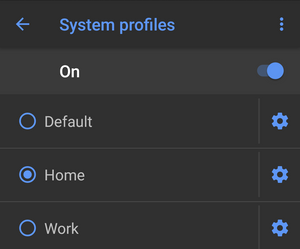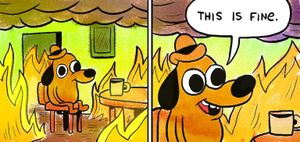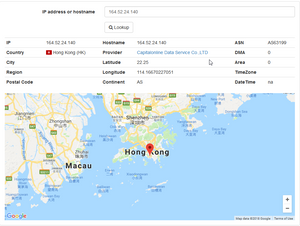-
uBlock Origin provide a lightweight, efficient and configurable adblocker for many browsers. Going by documentation, it is best supported by Firefox and as a result, is the most used on. It features an element picker, so you can further remove any ads or unwanted content it might have missed, or you can get someone else's ruleset and import it in. It even features a logger, for when you need to check whether something that should be there is not filtered by uBlock Origin.
-
HTTPS Everywhere is a must have in today's world, where a lot of websites do not offer their encrypted protocol (HTTPS) first. What it does is that it rewrites possible HTTP requests to HTTPS if it is provided by the website automatically, thus increasing the security you have online. It is made by the EFF with the goal of "encrypting the web". It is a worthwhile cause and you should throw some shekels their way.
-
Privacy Badger is another EFF add-on with the goal of security and privacy. It is designed to stop analytics and advertisement trackers that operate between sites and clears the cookies on the ones you cannot avoid if you do not want a broken website, so their effect is none. It has a pretty good built-in filter, but you might need to customize it, because if has been reported to break a few obscure sites.
-
uBO-Scope is a handy little add-on that helps you visualize, with the help of a block graph, to show you your "Privacy score". It does that by comparing the ratio of third party requests within a website to the first party ones. Then it displays that percentage on top of the graph, based on which third party site it was. It goes really well with uBlock Origin and some people have used the combination for a replacement of AdBlock and Privacy Badger.
-
uMatrix is probably the most useful tool from this list, but it is for the more advanced users that do not mind some interaction with it in order to improve your security. It allows you to restrict third party domains and all content they serve until you explicitly allow it either locally, for the site you are visiting, or globally. It allows css and images from third party, but it limits the nasty stuff like Cookies, Scripts, XHR's and others. It even blocks frames, which you need to explicitly allow per site, per domain and subdomain since they most often serve malware online.
-
Tampermonkey is an optional, but extremely useful add-on. It allows you to add userscripts written mostly for specific sites in order to increase functionality. It is for advanced users as well, since it is reccomended you review the code you are installing from the script, since it might contain malicious code, although this is rare. Compared to other userscript managers, it has two advantages: It updates automatically and supports CoffeeScript.
-
The User-agent switcher add-on helps the user by spoofing the user agent line your browser sends to any website you visit with the intention of displaying the webpage as it was viewed by another browser, regardless of whether it is a Desktop or Mobile. It is often used to bypass browser restrictions and enable mobile view on some pages.
-
Youtube Plus is, as expected, only for YouTube users. It resides below your video and offers plenty of additional useful functionality like Autoplay, Autorepeat, Thumbnail viewer, Native screenshot capture and much more. It is lightweight as my own measurements don't see any noticeable CPU changes and memory consumption was raised by only around 15MB
-
Last, but not least, there is the coincidence detector. It is an interesting tool that highlights and allows any user to see the totally unforseen coincidences happening every day all accross the world. It updates automatically and has some advanced coincidence detection features such as a name and context analyzer plus the ability to change the notice factor.
Must have Firefox Add-ons for a sane Internet
A list of must have Firefox addons in order to ensure one's security and obscurity in an increasingly online world.
•
3 min read